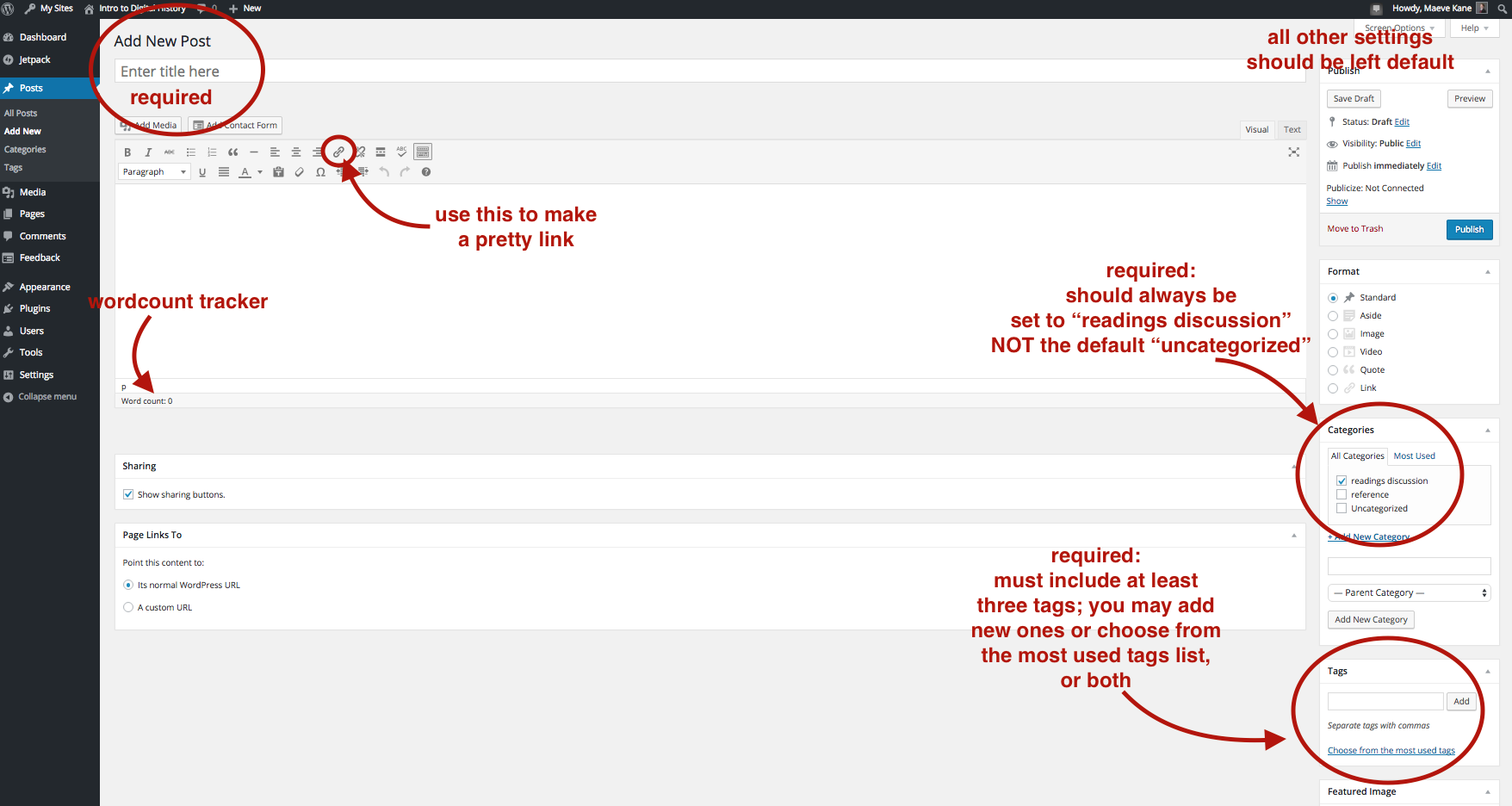The article Can Information Be Unfettered? Race and the New Digital Humanities Canon was written by Amy E Earhart who is an associate professor in the English department at Texas A&M University which a research interest specifically in digital humanities and African American literature. In this article Earhart discusses what the use of the Internet was intended to do for the humanities and the reality of what is currently happening in the field of digital humanities. Earhart also pays close attention to the relationship between digital humanities and people of color, which are topics that she is qualified to speak on given her background and research.
The article begins with a hopeful idea, “we imagined that the free access to materials on the web would allow those previously cut off from intellectual capital to gain materials and knowledge that might be leveraged to change the social position of people of color”. This hope is founded on the principals that that people would have access to technology and free information. The reality of the situation is that information isn’t free. Information already gathered is hidden by ‘pay walls’ of scholarly subscriptions, and grants for research disproportionately disadvantage people of color. Her article states that of the National Endowment of Humanities Digital Humanities Start Up Grants from 2007-2010 only slightly above 30% represented the research, preservation, and recovery of texts from diverse communities.
Earhart discusses the differences in the types of projects found in digital humanities. She explains that there are small-scale projects that although scholarly will mostly go unfunded; these small projects are completed by a single person to maybe a handful of cooperating people. There are large-scale projects that are the work of institutions like libraries and museums that are funded but focus on technological innovations in sharing information rather than recovery and preservation of texts. Earhart’s concern is with the consideration and representation of diverse communities and she has found that both small scale and large scale projects have fallen short. A large-scale project like MONK was focused on data-mining and did not include diverse data in its analysis and small-scale projects like those recovered by Alan Liu in the Voice of the Shuttle which had been focused on diverse communities have high levels of projects being ‘lost’ or ‘removed’. This raised a huge red flag for me as a reader, how can things get ‘lost’ online? Earhart doesn’t answer this question, but instead gives a warning that people working in the digital humanities should be wary about the decline of textual recovery and the exclusion of a diverse community especially in the shift towards large-scale externally funded visualization projects.
A theme of Earhart’s article that rings through the other reading and video is ‘knowledge’, the access to ‘knowledge’, and the creation of ‘knowledge’. In Tim Sherratt’s article, Life on the Outside: Collection, Contexts, and the Wild Wild Web, he discusses Trove which is an online database that is maintained by the National Library of Australia and the multitude of ways it is utilized by the public. Trove itself is a collection of millions of newspaper articles from all around Australia spanning over 150 years. Through Sherratt’s research he found that Trove had been cited in everything from funny blogs to serious scholarly work. He uses these examples of Trove being cited along with his own ‘wall of faces’ he created from documents found in the National Archives of Australia to discuss the discriminatory Immmigration Restriction Act, and the hype following the upload of over a million public domain images by the Mechanical Curator to Flickr as a way to open up a conversation with libraries, museums, and archives. Sherratt uses his examples to encourage institutions like museums to share their resources and images more frequently and at no cost to the viewer. He acknowledges the fear that institutions have that their objects will be misused and misrepresented. Having said that, Sherratt also states that the goal of these institutions and their websites is engagement. Engagement between the past and the present and between these institutions and the public, both of which are important to the funding and future of the digital humanities.
The video, Is Google Knowledge?, looked into the questions of what knowledge is and how it is created. The video gave John Locke’s definition of knowledge which in very basic terms was that knowledge is the connection of ideas. It built off of this to discuss Google as ‘networked facts’ that are linked to related facts, ideas, and conflicting theories. The video also discusses an interesting question if Google-learned knowledge is any less effective than book-learned knowledge. There wasn’t a real answer to this question in the video, but from the readings and the video it seems as though any resources online can be used to advance knowledge or they can be misused and misrepresented.
Discussion Questions:
– Earhart discusses the issues of underrepresentation of diverse communities in digital humanities projects and sites one of the reasons being the loss and removal of projects online. I’m sure we have all heard a warning from a teacher, parent, or friend saying “once something is up on the internet it is there forever…” and if that is the case how can things get lost? Furthermore in representing diverse groups within our own research do historians have to include race, gender, and class to be considered as having ‘good coverage’ despite the research topic?
-Within the walls of a museum you can provide detailed information and context for the objects, and despite providing the public with the proper details and tools for representing the object there will be the occasional patron that will not understand the exhibit and may use the information incorrectly. That being said institutions do employ people to safeguard the objects and provide the best possible explanation. Do we treat online archives similarly to an in-person exhibit? For the security and integrity of these cultural objects, should institutions interact with people misusing their material online?
-In the video, Is Google Knowledge, it brought up the concept of constructing knowledge and how it must change with technology. Are tags, databases, networks, etc. now vital to the way we learn and connect ideas? In terms of creating resources to educate the public, how much can you assume they know about technology? What is the line between providing the best technology and remaining user friendly?
Tags:
Digital Humanities
Knowledge
Normal
0
false
false
false
EN-US
JA
X-NONE
/* Style Definitions */
table.MsoNormalTable
{mso-style-name:”Table Normal”;
mso-tstyle-rowband-size:0;
mso-tstyle-colband-size:0;
mso-style-noshow:yes;
mso-style-priority:99;
mso-style-parent:””;
mso-padding-alt:0in 5.4pt 0in 5.4pt;
mso-para-margin:0in;
mso-para-margin-bottom:.0001pt;
mso-pagination:widow-orphan;
font-size:12.0pt;
font-family:Cambria;
mso-ascii-font-family:Cambria;
mso-ascii-theme-font:minor-latin;
mso-hansi-font-family:Cambria;
mso-hansi-theme-font:minor-latin;}
Archives